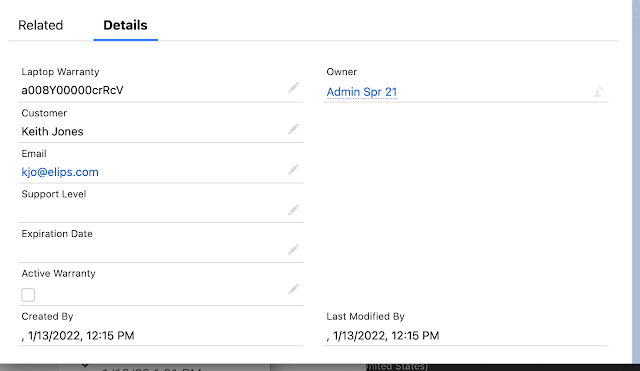Salesforce Digital Experience Cloud 2 ---> Sharing Data with partnier
https://trailhead.salesforce.com/content/learn/projects/communities_share_crm_data?trail_id=customize-your-community In Digital Experience Cloud data sharing is similar to Sharing in a Salesforce Org. There are 4 levels of sharing: Base level Open up (vertical) Open up(lateral) Open up (flexible) Org-Wide Default Role Hierarchy Sharing Rules Manual Sharing 1. Org-wide default: Set up --> sharing setting -> Default external access. usually, we set it to private. 2. Role Hierarchy: first Set up--> digital experience --> setting --> role and user settings : number of partner roles:2. You can choose up to 3 levels. the...