Salesforce Admin Certification Maintains -- String '21
Object:
1, rich text email from flow using a Send email action
2, lists using Split View
3, opportunity amounts and close dates track for 7 days
4, Dynamic Form
Notice: Right Now Dynamic Form is not available in Experience Cloud.
Dynamic Form is an important new feature on record pages. The general idea is that you can configure fields or sections in the Lightning App Builder. Walkthrough the trailhead Hanks-on Challenge to help me better understand. Steps:
1. Install a Package. Notice: there I get an error message as I need to change the Locale. steps: Avatar--> setting--> personal information---> Language & timeZone --> locale : English(United States).
2. look at the Laptop Warranty custom object record page: what if I want to change its layout to one column. and display Support Level only if the Active Warranty is checked? for change two-column before we can do it in layout. and condition display can be solved in triggers or workflow. But now we can approach using Lightning App Builder.
4. click any white area in the detail tab --> left side choose '1 Column',
5. Drag the Active Warranty field to above the Support Level field.
6. select support level--> left select filters -> advanced --> field select record , then Active Warranty --> equal True.
7. repeat step 6 for Expiration Date.
8. Save--> active --> ....
9. Check: on the record page. when I check 'Active Warranty'. the Support Level field and Expiration Date field will auto display.
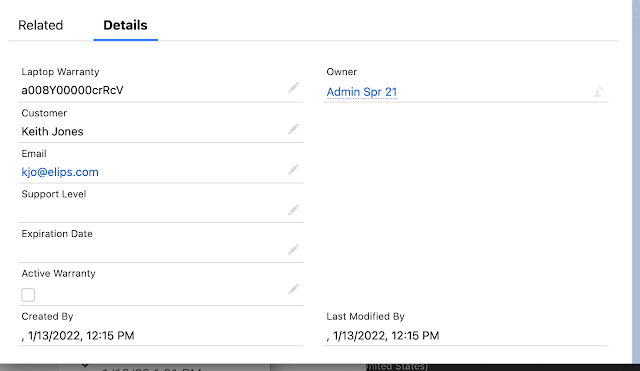

Comments
Post a Comment