Salesforce Digital Experience Cloud -- one
trailhead: https://trailhead.salesforce.com/en/content/learn/trails/communities
https://trailhead.salesforce.com/en/content/learn/trails/customize-your-community
video: who see what:http://salesforce.vidyard.com/watch/bLE3QNRSej2iasw9vvc6Tk
http://salesforce.vidyard.com/watch/kXk6BaNlWJP27UyFO8vNUg
General information:
In 2021, Community Cloud changed its name to Experience Cloud.
There are 5 licenses:
Name Use Cases
External Apps : B2C
Customer Community: B2C with lots of users(pay a bill, report a missing credit card)
Customer Community Plus: B2c B2B(access to reports and dashboards)
Partner Community: B2B, access to Salesforce objects such as leads, opportunities
Channel Accounts: Same as Partner Community
Every site user has to be associated with an account. 2 types of accounts: persona accounts and business accounts. person account represents combines the account + contact fields into a single record. person account only works with customer community and customer community plus licenses. one person account equals one site user. a business account can have many site users associated with it.
steps for creating site user:
1. Account -> enable as partner
2. create associated contact, then -> enable partner user
3. convert the contact into a site user
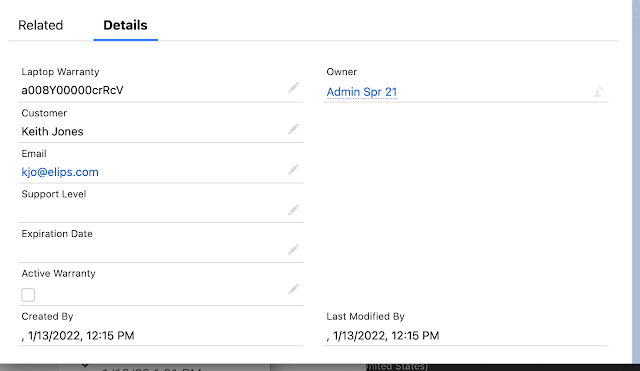
Comments
Post a Comment