Salesforce Digital Experience Cloud 2 ---> Sharing Data with partnier
https://trailhead.salesforce.com/content/learn/projects/communities_share_crm_data?trail_id=customize-your-community
In Digital Experience Cloud data sharing is similar to Sharing in a Salesforce Org.
There are 4 levels of sharing:
Base level Open up (vertical) Open up(lateral) Open up (flexible)
Org-Wide Default Role Hierarchy Sharing Rules Manual Sharing
1. Org-wide default:
Set up --> sharing setting -> Default external access. usually, we set it to private.
2. Role Hierarchy:
first Set up--> digital experience --> setting --> role and user settings : number of partner roles:2. You can choose up to 3 levels.
then user: set up partner users as user and manager.
now can log in as experiencers to the Experience cloud and the manager will see the user's records.
3. Sharing rule
There are 2 types of sharing rules for external users. There are sharing rules and Site-Specific Sharing. For external user sharing. we can choose from: Portal roles; Portal roles and Subordinates; Roles, Internal and Portal Subordinates; Public groups.
Site-Specific Sharing. this is specially designed for external user sharing. for example. we hope the external users in the same account can see cases under the same account. implement Steps:
1). Setup --> Digital Experiences --> Setting -- Sharing Sets --> new: fill name and choose profiles and objects: case.
2). Configure Access: we can understand as when User's Account matches Case's Account then we grand read permission.

4. manual sharing -- Account Relationship
use case: Account A, User A who has Opportunity A.
Account B, User B what to see Opportunity A. How can ?? Using Account Relationships.
step:
1. SetUp - digital experiences --> settings --> Enable Account Relationships
2. Setup - Object Manager--> Account-->Page Layouts-->Account--> Related Lists --> drag: Account Relationship: Account From, and Account Relationship: Account to.
3. Setup --> Account Account Relationship Data Sharing Rule Settings --> new -->
| What are you sharing? | Who owns it? | Who are you sharing it with? | How is it shared? |
|---|---|---|---|
| Opportunities | Partner user | Partner users in the same account, and Salesforce users in the role hierarchy | Account roles in the role hierarchy |
| Opportunities | Partner user | Partner users in a different account | Sharing rules |
| Cases | Customer user | Other customer users on the same account | Sharing set |
| Opportunities | Partner or internal users | Partner users associated to a different account | Account relationship |


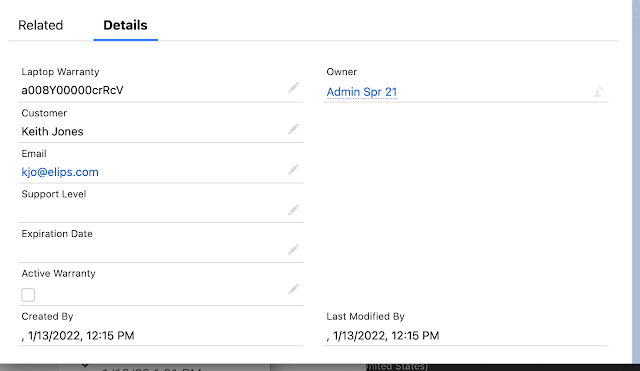
Comments
Post a Comment